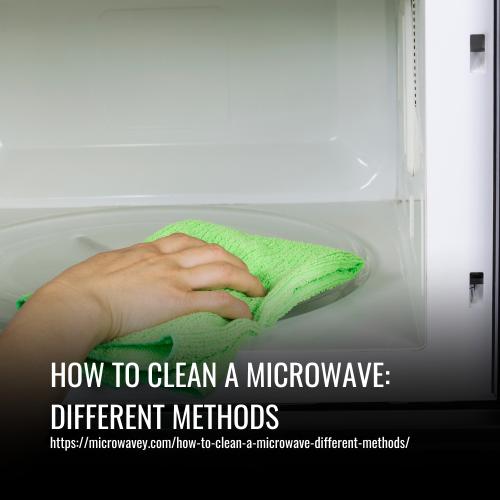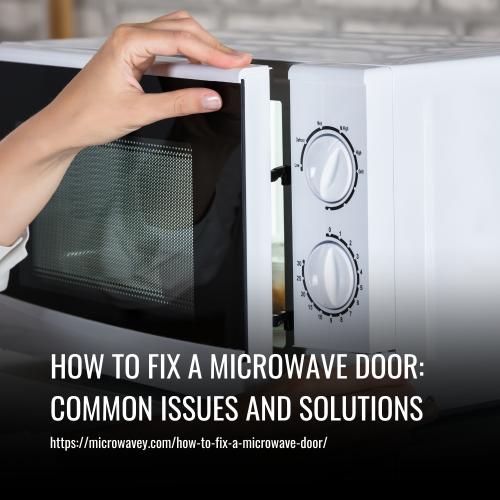How to Silence a Microwave With or Without a Sound Button?
To silence your microwave check for a sound, mute, or volume button. You can also try pressing and holding the 0, 1, 8, STOP or CANCEL buttons. If none of these work, you will need to enter your microwave’s settings, or your microwave is not mutable.
There are even whole Reddit threads with hundreds of comments about how terrible microwave beeping is.
Why is my microwave beeping?
Microwaves beep for three main reasons. The first beep is a response to each button press on the control panel. This beep serves as an acknowledgment that the button has been pressed.
The second beep is an alarm sound that signals the end of the cooking time set by the user. This beep ensures that the user is aware that the food is ready.
The third beep is an intermittent sound that occurs if the microwave door is not opened immediately after cooking. This is a safety feature that alerts the user to open the door and prevent any potential accidents or damage.
These beeping sounds are built-in features of microwaves and serve important functions in terms of usability and safety.
Reasons for Microwave Beeping
If you own a microwave, you’ve probably experienced the annoyance of incessant beeping at some point. While most people associate the beep as an indication that their food is ready, there can be other reasons as well. Let’s explore five common reasons for microwave beeping and how to fix them.
1. The Timer Isn’t Set:
One of the main reasons your microwave might beep is that you haven’t set a timer yet. Make sure to set the timer before starting the microwave to avoid overcooking or burning your food. Simply press start, enter the desired duration, and hit start again.
2. Child Lock Activated:
If your microwave keeps beeping, check if the child lock is activated. The child lock feature prevents children from operating the microwave and can cause beeping. Press the Stop-Reset button three times quickly or consult the user manual to deactivate the child lock.
3. Power Surge/Deficit:
Microwaves are susceptible to power surges or deficits, which can disrupt their operation and trigger automatic safety features. Check for recent power outages in your area and ensure that no fuses have blown or circuit breakers have tripped in your home’s electrical panel.
4. The Microwave Door Isn’t Properly Closed:
Beeping may occur if the microwave door isn’t fully closed. Check for any obstructions that might prevent the door from closing properly. If the issue persists, it may be necessary to repair or replace the microwave door.
5. Overheating:
Microwaves heat food by causing water molecules to vibrate, creating friction and generating heat. If there is no water in your food or you overload the microwave, it can overheat and trigger beeping. Avoid overheating by ensuring food is adequately moistened and not overloaded.
By troubleshooting these common issues, you can silence the beeping and enjoy a quieter microwave experience. Remember to consult your user manual for specific instructions related to your microwave model.
Why do microwave companies make them beep so loudly?
Microwave manufacturers make microwaves beep for two reasons:
- To remind you that your food is ready
- To reduce the cost of manufacturing the microwave
Making a microwave beep is cheaper to do than creating buttons that provide haptic or physical feedback to your fingers when you press them.
Just like how a smartphone vibrates or clicks when we press a button on them, microwaves also need a way to confirm to us that we have pressed a button.
How to Silence a Microwave
If you’re tired of the loud beeping noises that your microwave makes, there are several ways to silence it. Whether you have a modern microwave with advanced features or a basic countertop model, here are some methods you can try to quiet it down.
- Adjust sound through the settings menu: Some microwaves have a specific button on the control panel that allows you to control the sound. Look for buttons with labels like “sound” or “mute.” Pressing these buttons can often turn off the beeping sound.
- Try pressing and holding numbers: Certain microwaves have settings that allow you to adjust the sound by pressing specific numbers. For example, some models use the “settings” or “prog” buttons to access the sound controls. Pressing “2” may turn off the sound, and pressing “1” may turn it back on. This option is more common in higher-end microwaves. For Panasonic microwaves, use the “prog” button to access beep tone options and input “0” twice to turn off beeps.
- Press and hold the “Start” or “Cancel” button: Some microwaves use numbers or specific buttons like “Start” or “Cancel” to control sound. Open the microwave door and press and hold each of these buttons for about 5 seconds. If the beeps stop, you’ve successfully turned off the sound. For Whirlpool microwave/hood combination models, press “Clock” to access the “Sound” submenu and use “2” to turn off the sounds.
- Open the door before time runs out: Another method is to open the microwave door a couple of seconds before the timer ends. This will prevent the alarm from sounding, but you may still hear beeps when entering the cooking time. While not a complete solution, it can reduce the noise slightly for late-night use.
- Unplug the microwave for a hard reset: If your microwave does not have a silent mode, you can try unplugging it or cutting off the power to reset it. Wait for at least 60 seconds, then plug it back in or restore the power. This may resolve random beeping issues. If the problem persists or you cannot mute the sounds, consider calling a technician or replacing the microwave.
- Check your model’s manual: For more specific instructions, consult your microwave’s user manual. Look for keywords like “silent,” “sound,” or “beep” in the manual. Instructions for muting the sound might be found there. If your microwave is from a premium brand like Sub-Zero, the process could be more complicated and would require following the manual’s instructions.
By following these simple steps, you can enjoy a quieter microwave experience and minimize the beep noises that can be quite annoying, especially in certain situations.
How to Check to See If Your Microwave Has A Silent Mode?
Not all microwaves have a silent mode, but many modern models now offer this feature to eliminate the annoying beeping sounds that commonly accompany the operation of microwaves. To determine if your microwave has a silent mode, try the following steps:
- Look on the microwave’s front: Check the keypad or control panel for options related to sound settings. Instead of a dedicated “silence” button, you might find buttons labeled “Sound” or “Volume” that allow you to adjust the microwave’s beep volume or turn off the sound altogether.
- Refer to the user manual: If you are unsure about your microwave’s sound control options, consult the accompanying user manual. It will provide detailed information about your microwave’s features, including instructions on how to activate the silent mode.
- Check for remote control features: Some newer microwave models come with smart remote controls that allow you to control various functions through a smartphone app or other handheld devices. If you have a smart microwave, check your app or device for options related to sound control.
- Search online: If you no longer have the user manual or it’s not easily accessible, you can search for your microwave’s handbook online. Most major microwave manufacturers provide searchable databases where you can find the manual by entering your microwave’s model number. You can usually find the model number on the back of the microwave.
By following these steps, you can determine if your microwave has a silent mode or explore alternative ways to reduce or eliminate the beeping sounds. Enjoy the convenient and quiet operation of your microwave without the unnecessary noises.
How to Silence A Microwave Without A Sound Button?
There are several steps you can take to reduce the noise produced by your microwave:
- Cover the microwave with a towel or cloth: This helps to absorb the sound and reduce noise. Make sure the cloth does not come into contact with any vents or moving parts.
- Place the microwave on a soft surface: Placing the microwave on a rubber mat or thick towel can help absorb vibrations and reduce noise.
- Adjust the power level: Lowering the power level of the microwave can reduce noise. However, be aware that this may require adjusting the cooking time for your food.
- Use earplugs or noise-canceling headphones: If all else fails, consider using earplugs or noise-canceling headphones to block out the sound while the microwave is running.
By following these steps, you can minimize the noise produced by your microwave and create a quieter environment.
How to Turn on Your Microwave’s Silent Mode
Microwaves are convenient and time-saving appliances, but their beeping sound can be quite disruptive, especially in certain situations. Luckily, many modern microwaves come equipped with a silent mode or a mute function that allows you to turn off the beeping sound. In this article, we will explore how to activate this feature and enjoy a quieter cooking experience.
Check for a dedicated silent mode button
Some microwave models have a dedicated button with a sound or speaker icon, or a button simply labeled “sound.” This button is specifically designed to activate the silent mode. Look for this button on the control panel of your microwave.
Explore secret functions
Manufacturers often program secret functions into microwave keypads. These functions can help you turn off the beeping sound. To find these hidden options, hold down the 0 button, the 1 button, or the button that says “stop” for a few seconds. Experiment with different buttons to see if any of them can silence the microwave.
Consult the user manual
If you’re unsure about how to turn on the silent mode, refer to the user manual that came with your microwave. The manual should provide instructions specific to your microwave model, including details about how to silence the beeping sound.
Utilize the child lock feature
Some microwaves have a child lock feature that can also serve as a mute function. Activating the child lock will prevent any buttons from responding, effectively silencing the microwave. Refer to the user manual or the settings menu on your microwave to learn how to activate the child lock.
Try the quick break routine
If all else fails, you can try a quick break routine to temporarily silence the beeping sound. Fill a microwave-safe cup with plain water and place it in the microwave. Heat the water for about 30 seconds or until it starts to steam. The steam will help absorb some of the microwave’s energy and reduce the beeping sound.
Silencing the beeping sound of your microwave can be achieved through various methods such as using the dedicated silent mode button, exploring secret functions, utilizing the child lock feature, or employing a quick break routine. Experiment with these options to find the one that works best for your microwave model and enjoy a quieter cooking experience.
How to silence your microwave after your power goes out
Does your power go out often or did you just experience a thunderstorm, tornado, or hurricane?
Most microwaves go back to their factory settings after the power goes out. We know that this is a very frustrating thing to have to go a silence your microwave again every time this happens.
But unfortunately, you do need to go through the process again. Go through the same steps above that you initially did to silence your microwave.
We suggest going to the top of this blog post by clicking here and starting over with the process.
If you remember how to silence your microwave then great, just do that (obviously).
What If This Method Doesn’t Work?
If you have followed the instructions provided in the user manual or tried searching for ways to silence your microwave but still can’t find a solution, there are a few additional steps you can take.
Contact Customer Support: Reach out to the manufacturer’s customer support for assistance. They may be able to provide specific instructions or troubleshoot the issue remotely.
Consult an Appliance Technician: If your microwave is constantly beeping or making unusual noises despite your efforts, it could indicate a larger issue. In such cases, it’s advisable to contact an appliance technician. They have the expertise to diagnose and repair any underlying problems with your microwave.
Consider Professional Repairs: If your microwave is old or damaged, it might be time to consider getting a new one. A faulty microwave that cannot be fixed despite your efforts may not be worth the trouble and expense. Consult with a professional to determine if it’s more cost-effective to repair or replace the appliance.
Remember to prioritize safety when dealing with any electrical appliances. If your microwave emits strange smells, smoke, or sparks, or if you experience a power surge or electrical issues, it is essential to disconnect the microwave and contact a professional immediately.
Which microwave is the quietest?
If you’re in the market for a quiet microwave, there are a few key factors to consider. Noise levels can vary greatly between different models, so it’s important to choose one that fits your needs. Here are some tips to help you find the quietest microwave:
Wattage
When it comes to noise level, the wattage of a microwave plays a significant role. Generally, microwaves with higher wattage tend to be quieter. Look for models with at least 700 watts of power, as higher wattage means stronger magnets and fewer popping sounds during cooking.
Over-the-range microwaves
If space is a concern in your kitchen, consider opting for an over-the-range microwave. These models are designed to be installed above your stovetop and can help save valuable counter space. In addition to the space-saving benefit, over-the-range microwaves are typically quieter than their built-in counterparts.
Look for a silent mode or mute function
Some modern microwaves come equipped with a silent mode or mute button. These features allow you to turn off the beeping sound that typically occurs when the cooking cycle is complete. Check the control panel or consult the user manual to see if your microwave has this option.
Remember, the quietest microwave will ultimately depend on a combination of factors such as wattage, design, and user features. By considering these aspects and doing some research, you can find a microwave that suits your needs and provides a more enjoyable cooking experience with minimal noise.
FAQs
To silence an Emerson microwave, simply press the “Sound” button on the control panel. This button is usually located under the number “9” button. Once pressed, the display will read “On.” Push the sound button a second time to turn off the sound, and the display will read “Off.” Save the setting by pressing the “Start” button on the microwave. The microwave will no longer make beeping noises when buttons are pressed. To turn the sound back on, press the “Sound” button and the “Start” button again.
To silence an LG microwave, make sure it is not running and close the door. Look for the STOP / CLEAR button on your specific model and hold it down for 3 seconds. This will activate the silent mode on your LG microwave. Depending on the model, you may also see a speaker symbol crossed out on the display panel, indicating that the sound is turned off.
To mute a Samsung microwave, use the Sound On/Off feature. This feature is usually located in the Options or Settings menu. Press the Options button, and then press the corresponding number button for the Sound On/Off function. This will silence the microwave’s beep sound.
To silence a Frigidaire microwave, press and hold the “Start” or “Cancel” button. For some Frigidaire models, you may need to press and hold the “Start Time” button for 6 seconds. After holding the button, the display will beep once, indicating that the microwave is now in silent mode.
To silence a Whirlpool microwave, locate the silent mode option. This is typically found in the microwave’s settings menu. Set your microwave to silent mode and try different combinations of buttons, as specified in the user manual. If needed, perform a hard reset or a quick break routine to silence the microwave. Make sure to refer to the owner’s manual for detailed instructions.
To silence a Sunbeam microwave, look for a dedicated “Sound” button on the control panel. Press and hold either the number 1 or 0 on the keypad, as these buttons might have hidden secondary functions. Additionally, try pressing and holding the Stop or Cancel button, as this key may have a hidden function when held.
Find the “Stop / Clear” button on the microwave and press it to clear any previous cooking programs and reset the appliance. Look for the “Start / Minute Plus” button and hold it down for around five seconds. When the “Sound” icon appears on the digital display, continue pressing the same “Start / Minute Plus” button until the “Sound Off” option is displayed. To lock in the silent mode setting, press the “Power Level” button to save the setting.
To silence a Black and Decker microwave, press and hold the “8” button to turn off the beep. Some models may have an icon under the “8” button that shows a crossed-out speaker, indicating the sound on/off function.
To silence a GE microwave, press the “Beeper Volume” button on the control panel. Use the number buttons (“0” through “3”) to choose the desired loudness setting. Press “0” to mute the sounds, “1” for the lowest setting, “2” for the medium setting, and “3” for the loudest setting. Press the “Start/Pause” button to save the settings.
If your GE microwave does not have a dedicated sound button, you can try other methods to silence it. Open the microwave door and press and hold each of the number buttons (“0,” “1,” and “2”) for about 5 seconds, and observe if the sound is turned off. Some text may flash on the display to indicate sound status.
To silence a Kenmore microwave, first look for a sound button on the control panel. If available, press and hold either the number 1 or 0 to turn off the sound. If there is no dedicated sound button, try activating the silent mode in the microwave’s settings menu or options menu. Look for the silent mode option, select it, and follow the on-screen instructions to stop the annoying beeping.
To silence a Sharp Carousel microwave, press and hold the “Stop / Clear” button for 3 seconds. This will activate the silent mode on the microwave. You can re-enable the sound by pressing and holding the “Stop / Clear” button again for 3 seconds.
To silence a Panasonic microwave, use the “Prog” button to access the beep tone options. Press the “Prog” button once (the display won’t change), then press “0” twice to turn off the beeps. Finally, press the “Prog” button again to save the settings.
To silence an Oster microwave, first, close the microwave door and remove any food from the inside. Then, press and hold the “Power/Off” button and simultaneously press and hold the “0” button and “Clear/Off” button. Release both buttons when you hear a single beep sound. The keypad sounds will now be muted.
To silence a Farberware microwave, locate the control panel on the front of the appliance. Look for a sound or mute button, which may be labeled differently depending on the model. Pressing this button should activate the silent mode, muting any beeping sounds.
To silence a Hamilton Beach microwave, you can typically use the mute function or the sound button on the control panel. Check your user manual for instructions specific to your microwave model as different microwaves may have different settings menus or options. If your microwave does not have a direct mute function, you can try using the child lock feature, which may disable the beeping sound.
To silence a Bosch microwave, you can use the silent mode or mute function available in modern microwave models. Look for the control panel on your Bosch microwave and locate the sound button or mute button. Press and hold this button for a few seconds until you see the display indicate that the microwave has been muted.
Conclusion
Silencing a microwave can be a simple and effective way to reduce annoying beeping noises in your kitchen. With the advancement of modern microwaves, many models now come equipped with a silent mode or a mute function, allowing you to enjoy a quieter cooking experience.
To silence your microwave, you can locate the sound button or mute button on the control panel, typically found in the settings menu or user manual. By pressing this button, you can either reduce the volume of the beeping sound or completely silence it.
Alternatively, you can try placing a cup of water in the microwave while heating your food. The steam generated from the water can help absorb some of the noise produced by the microwave.
Remember to check if your microwave has a child lock feature or a secondary function button that can temporarily silence the beeping sound. Additionally, some smart microwaves can be controlled remotely, allowing you to silence them from a distance.