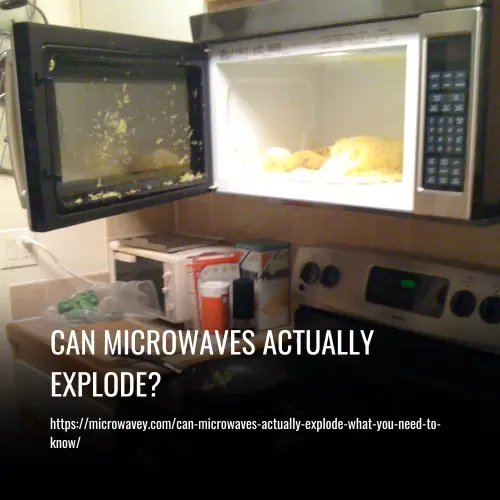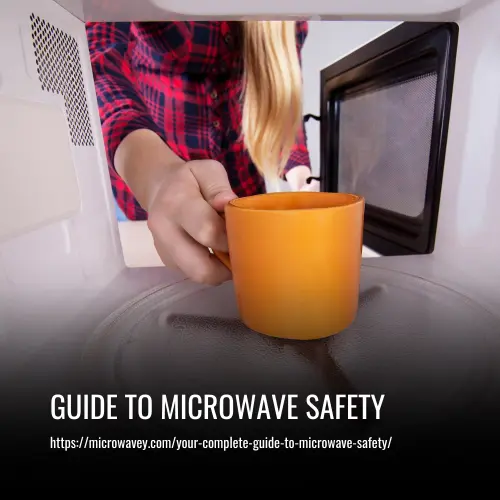Can Microwaves Interfere With Wifi?
Yes, microwaves can interfere with WiFi because both use electromagnetic radiation in the 2.4 GHz frequency band. When a microwave is turned on, its leakage can create noise and reduce the signal strength and quality of the WiFi, causing interference.
To avoid this, it is recommended to place the WiFi router away from the microwave, as the proximity can exacerbate the interference. Additionally, using a WiFi range extender or changing the WiFi channel can help mitigate interference from the microwave.

Why Won’t My Wi-fi Work When I Use Microwave?
The reason your Wi-Fi stops working when you use the microwave is due to the frequency clash between the two devices. Both your Wi-Fi modem and microwave oven operate at a frequency of 2.4 GHz. While Wi-Fi devices transmit data at this frequency, microwaves emit signals in the unlicensed 2.4 GHz ISM band.
The small amounts of radiation that leak from your microwave end up interfering with Wi-Fi signals, causing your Internet connection to become unpredictable or fail. Other household devices such as electric bug zappers and toaster ovens may also cause similar issues.
To resolve this problem, you can try to reposition your Wi-Fi router to minimize the interference, upgrade to a dual-band router that operates on both 2.4 GHz and 5 GHz frequencies, or simply avoid using the microwave when you need a stable Wi-Fi connection.
Effects of Microwave Interference
Microwave interference can disrupt wireless signals, leading to issues with connecting to your wireless network, slowing down internet speed, and causing dropouts or interruptions during online activities like streaming gaming, or video conferencing.
This interference can have a significant impact on the reliability and performance of your wireless devices, making it crucial to minimize microwave use near areas where wireless signals are being used.
Solutions to Microwave Interference
There are several solutions you can try to minimize or eliminate microwave interference with your WiFi signal:
- Move the Router: Moving the router away from the microwave oven or placing it higher or lower than the oven can create more distance and reduce exposure to microwave radiation.
- Use a 5 GHz WiFi Network: Consider using a 5 GHz WiFi network instead of a 2.4 GHz one, if possible, to avoid interference from the microwave oven and other devices that use the same frequency band. However, keep in mind that not all devices support 5 GHz networks, and they may have a shorter range and weaker penetration than 2.4 GHz networks.
- Considerations: Changing the WiFi channel to avoid overlapping with the microwave frequency is a difficult solution to implement and is not likely to be long-lasting. It may also be challenging to find a clear channel in crowded WiFi environments. However, using a 5 GHz network is recommended as it can provide a more effective and long-term solution to microwave interference.
Is this Interference Dangerous?
Interference between different electromagnetic waves, such as those from microwaves and Wi-Fi, may be concerning, but it is not dangerous. Our everyday devices emit various radiations, including phones, baby monitors, and appliances.
However, the idea of these radiations clashing with each other causing harm is a misconception. The interference does not pose any danger to our electric devices or our health. Therefore, there is no need to worry about potential harm from the mixing of different electromagnetic waves.
What is Electromagnetic Radiation?
Electromagnetic radiation is a type of radiation that we are constantly surrounded by. It includes visible light and signals and is produced by various electrical devices such as remote controls, Wi-Fi, and microwave ovens. The frequency of electromagnetic radiation determines its form, with high-frequency radiation like gamma rays and X-rays having high energies, and low-frequency radiation like radio waves and microwaves having lower energies. This radiation is essential for the functioning of many of our everyday devices and is present in our environment at all times.
Is Electromagnetic Radiation Dangerous?
Electromagnetic radiation is used in all electronic devices, including phones, TV sets, and blenders. While the word “radiation” may spark concerns, these devices emit very low levels of radiation that are safe for human exposure. Most electromagnetic radiation is harmless.
Even when devices like routers and microwaves interfere with each other’s electromagnetic radiation, it does not increase the danger. Living in a radiation-operated world is safe because the small radiation charge from these devices is not harmful.
Therefore, if you are comfortable with occasional wifi interruptions when using your microwave, there is no need to worry about the health risks associated with electromagnetic radiation. Our ability to control and live with these substances safely is a remarkable feat of this modern age.
How To Stop Your Wifi From Going Out?
If your WiFi signal keeps dropping or going out, there are a few steps you can take to troubleshoot and potentially solve the issue:
1. Move Your Router Away from Electronic Devices:
- Reduce interference by placing your router far from electronic devices, especially those using 2.4 GHz frequency.
2. Upgrade to 5 GHz Band:
- Consider upgrading your wifi to the 5 GHz band for faster internet and less interference from devices.
- Enjoy internet speeds of 1,000 Mbps, ideal for work, school, and entertainment.
3. Use Water as an Absorber:
- Place water, such as a fish tank, between the microwave and router to absorb electromagnetic waves and prevent interference.
- The radiation is minimal and will not harm your fish.
4. Accept Some Interruption:
- Ultimately, if other options are not viable, accept that using the microwave may cause a temporary internet break.
- Embrace the slower pace or find alternative activities during this time..
FAQs:
Yes, microwave ovens can interfere with WiFi signals. This interference occurs because microwave ovens operate on the same frequency band as WiFi routers (2.4 GHz), causing potential disruption to the wireless signal.
Microwave interference can lead to a decrease in WiFi signal strength and data transfer speeds. The electromagnetic radiation emitted by microwave ovens can disrupt the wireless communication between devices, resulting in slower internet speeds and intermittent connectivity issues.
Yes, there are several strategies to minimize microwave interference with WiFi signals. These include placing the WiFi router away from the microwave oven, using a microwave oven with shielding technology, or upgrading to a WiFi router that operates on a different frequency band (e.g., 5 GHz).
Yes, the placement of the WiFi router can significantly impact its susceptibility to interference from microwaves. Placing the router away from the microwave oven and other electronic devices can help reduce interference and improve WiFi performance.
Some newer WiFi routers come equipped with advanced technologies, such as beamforming and dual-band capabilities, which can help mitigate interference from microwaves and other sources. These routers dynamically adjust their signal strength and frequency to minimize interference and optimize performance.
In addition to microwave ovens, other household appliances such as cordless phones, Bluetooth devices, baby monitors, and wireless security cameras can also cause WiFi interference. It’s essential to identify and minimize sources of interference to maintain a stable and reliable WiFi connection.
Conclusion:
While microwaves can potentially interfere with WiFi signals, it’s important to remember that there are ways to minimize this interference and still enjoy both the convenience of your microwave and the speed of your internet connection.
By following some simple tips and being mindful of where you place your router and microwave, you can ensure a seamless online experience while still heating your leftovers in a flash. So go ahead, zap away those leftovers, and surf the web without worry!